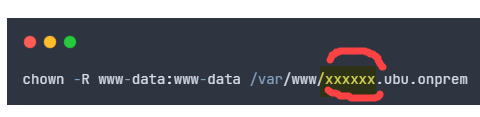Using “wget” to download WordPress
Make sure you are located in the root directory of your website and run below command.
- wget http://wordpress.org/latest.tar.gz
wget http://wordpress.org/latest.tar.gz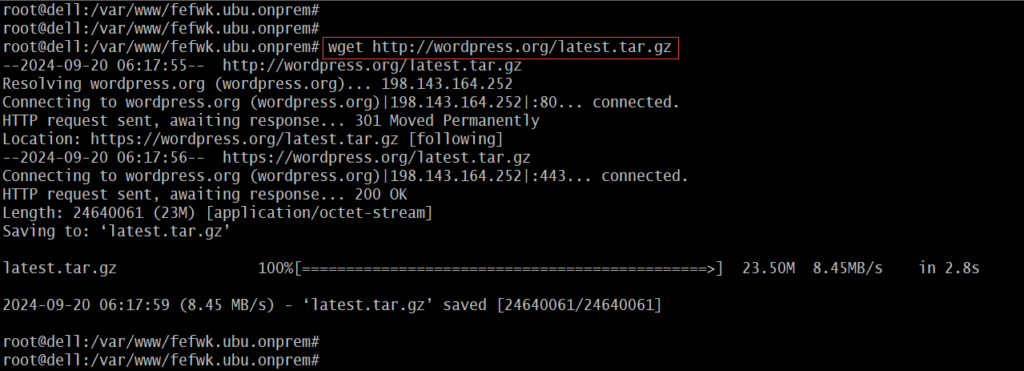
Extract “Xtract” wordpress files
- tar xzvf latest.tar.gz
tar xzvf latest.tar.gzYou will see a folder called “wordpress” once the extraction is completed
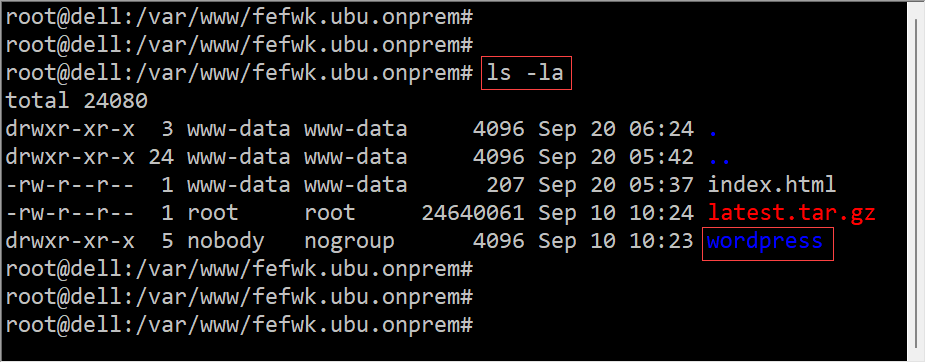
Move files one level up – Rsync
Make sure you are located inside the wordpress folder before running “rsync” command
cd wordpress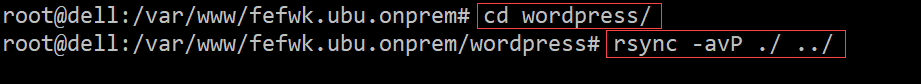
- rsync -avP ./ ../
rsync -avP ./ ../Remove both the .gz file and the wordpress folder
cd ..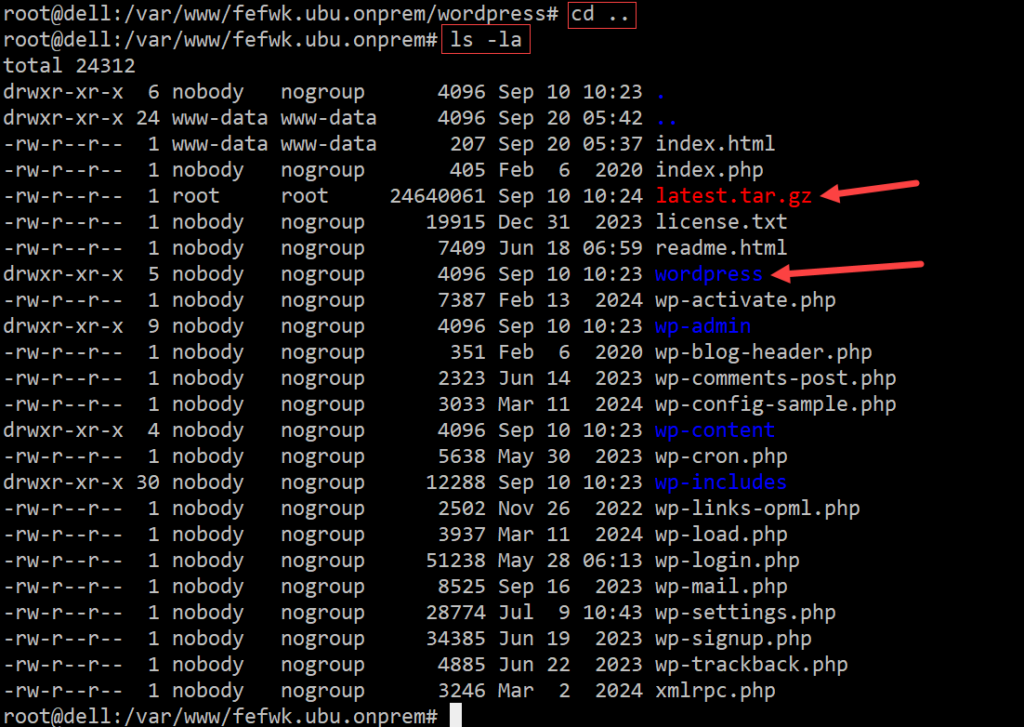
rm latest.tar.gzrm index.html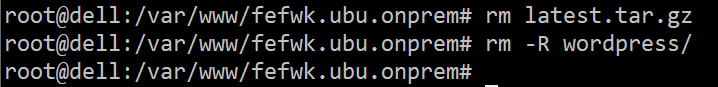
rm -R wordpress/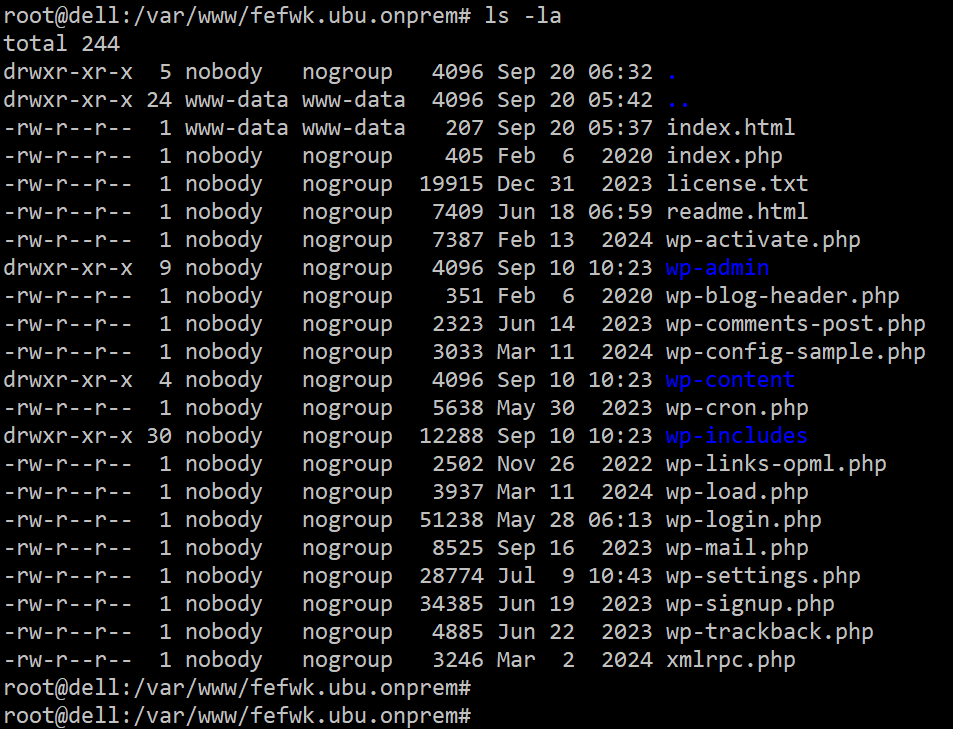
Next time you open this website using a web browser you’ll prompt with the WordPress integration with MariaDB page.
IMPORTANT: Be sure have already created you DataBase and also modified the wp-config.php accordingly
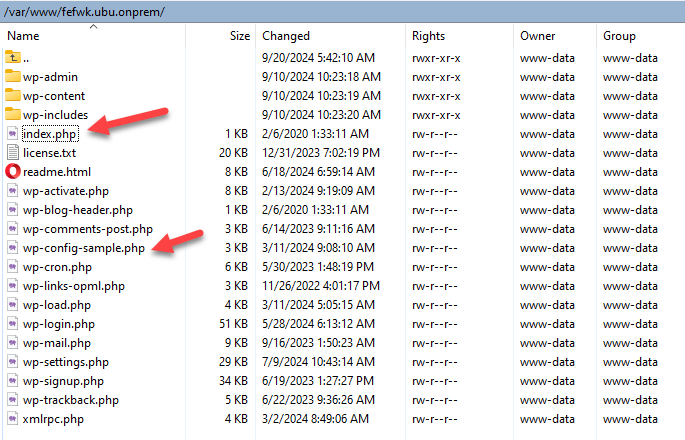
Do not forget to change ownership
chown -R www-data:www-data /var/www/xxxxxx.ubu.onprem