Prerequisites
Only two things have to be verified before trying to see the Apache’s default page on your web browser, see below:
Apache web server default page
It’s called the Apache’s default web page because it’s built-in, that means it comes along with Apache’s installation, so you don’t have to worry about the creation of a HTML file and you’ll be able test immediately, just use the Public IP Address of your server in the web browser of your preference (Google Chrome, Mozilla Firefox, Microsoft Edge, etc.) see image below:
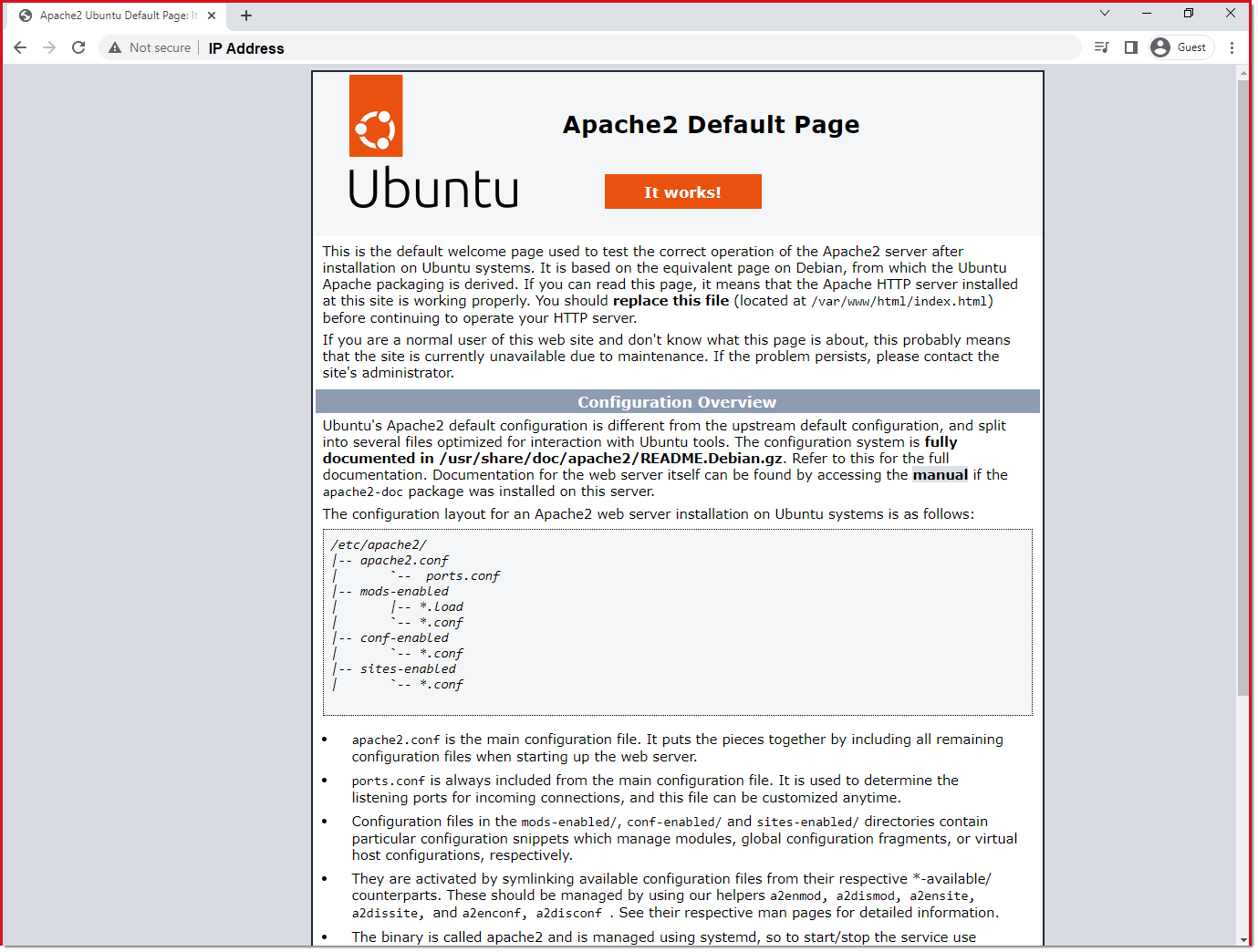
Where to go next?
Getting a new Domain Name
As you can imagine nobody will access your website by entering its Public IP Address on any web browser, instead you must buy a new Domain Name for your website, something like www.example.com, there are lots of options nowadays, just to mention a few:
.- IONOS
.- Namecheap
.- Hostgator
.- etc.
Once you’ve bought the domain you’ll get instructions on how to point your new domain to the Public IP Address of your web server, only after that step is complete you and your visitors will be able to see the website by using its domain name, way more easy to remember that a ugly IP Address.

